If you are reading this to find out how to be more productive, stop reading.
Just go back to work.
You’re still reading.
Why?
Maybe sometimes, it’s not about finding more tech. It’s about how we can limit our use of tech to focus on the work in front of us.
You might think that social work isn’t necessarily high-tech. After all, it’s a profession that relates human to human. Having tech in between might hinder, rather than help the profession.
But you might have also noticed that much of your social work is also occupied by the administrative aspects.
- Case notes.
- Tracking the number of sessions, or cases you’ve attended to.
- Finding mutual time to meet your colleagues.
- Arranging sessions with your clients.
- Booking rooms to meet your clients.
- Asking for approvals to meet your clients during COVID.
The list runs on.
As Ferguson (2016) noted, time use in social work seemed predominantly spent on administrative work.
This means that your initial intention of working directly with clients in social work doesn’t seem to gel with how you are really spending your time.
Whilst this was a study conducted within UK’s local authorities, it seems to mirror the time we spend on admin work in Singapore.
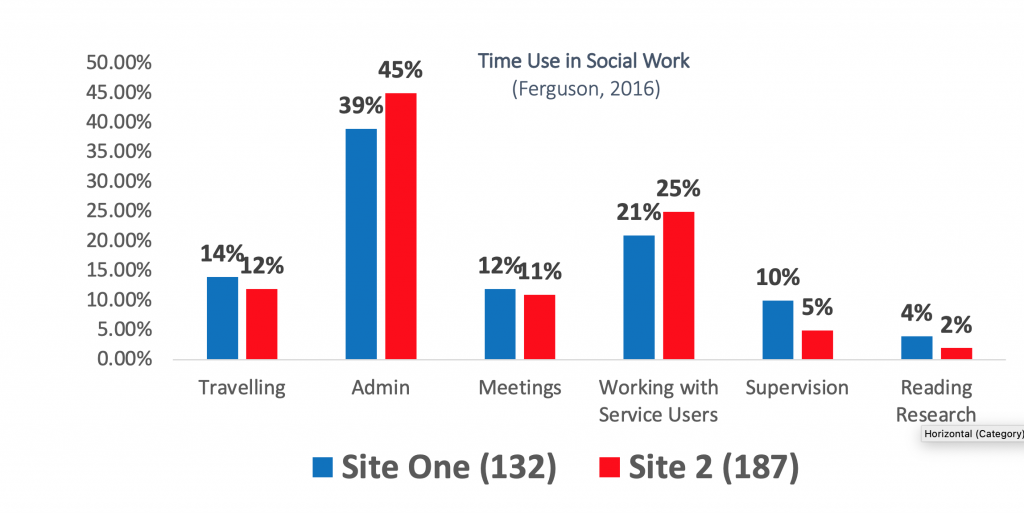
Some tech tools can make those administrative aspects easier.
Here are 11 tech tools to have in your social work toolbox to make your work more focused, efficient, and productive.
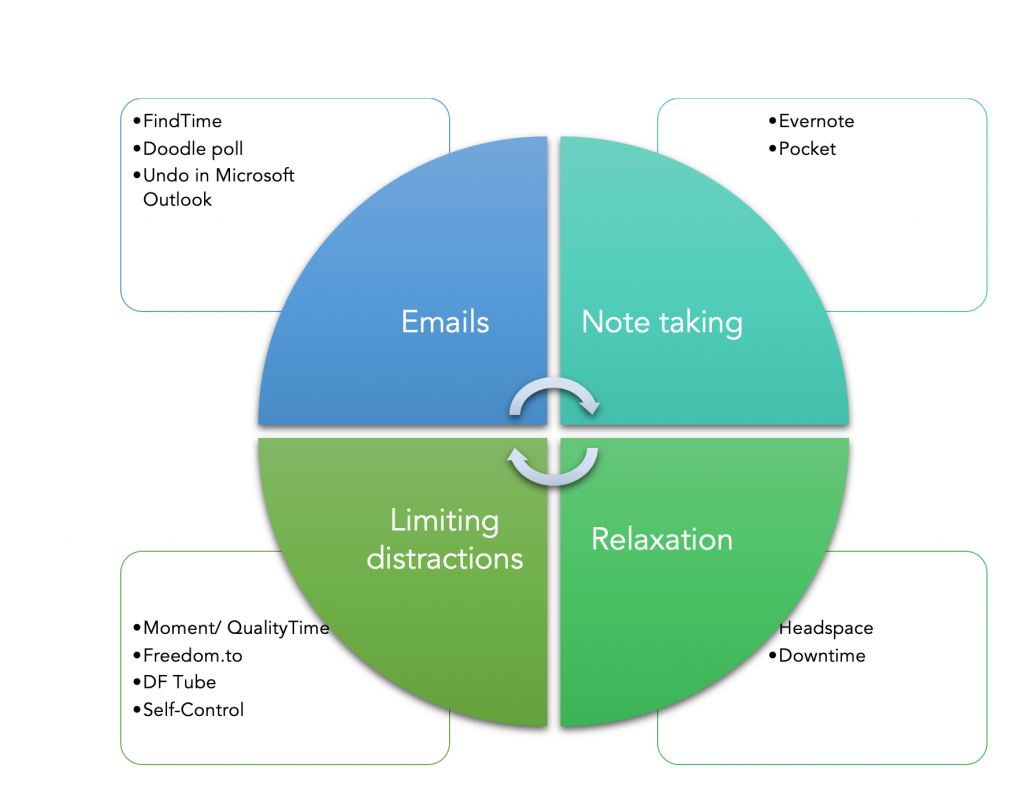
Emails
FindTime
When are you free?
7 emails later…
You find yourself still struggling to find an appropriate time.
FindTime is an add-on you can use in Microsoft Outlook. This add-on looks into the calendar of your colleague, helping you to suggest times where both might be free. Rather having the email ping-pong of ‘when will you be free?’, FindTime makes, well, finding time, much easier.
Much much easier.
Doodle poll
It shouldn’t take 30 emails to schedule a 30-minute meeting.
Doodle.com
If you want to find a meeting time that fits multiple people, set up a Doodle poll. This allows users to quickly choose the times that fit them best, allowing you to set up that meeting more efficiently.
Undo in Microsoft Outlook
Send!
As you read through the email, you realise you forgot to attach a file.
Oops! You rapidly scramble to send a follow up email with the file attached.
Hands up if you’ve done that.
Yup.
The Undo function on Microsoft Outlook has been the feature I’ve used most. Please note that this is only available to Office 365 users.
To enable this, go to the Settings tab (the gear icon on the top of your menu) on your Outlook account on www.outlook.office.com
Click ‘View all settings.’
Then, go to ‘Mail’.
Under the ‘Compose and reply’ tab, you will see a header called ‘Undo send’. Set the time you want to allow for the Undo button.
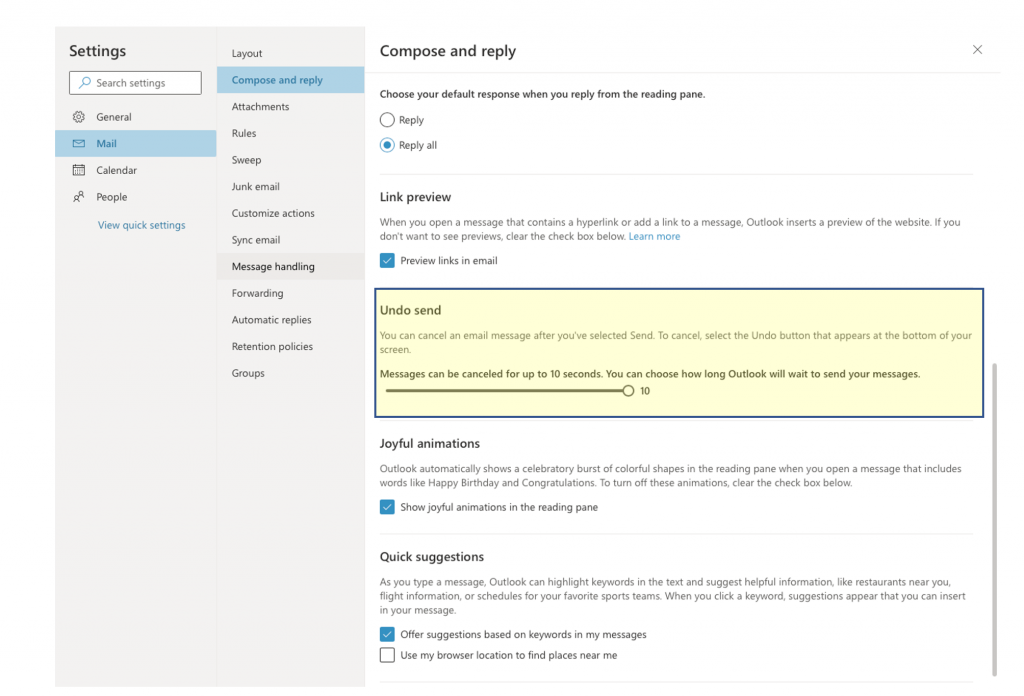
Then, click ‘Save’.
Next time you spot an error, you will see an ‘undo’ button at the bottom of your screen.
Click it (if you spot an error)!
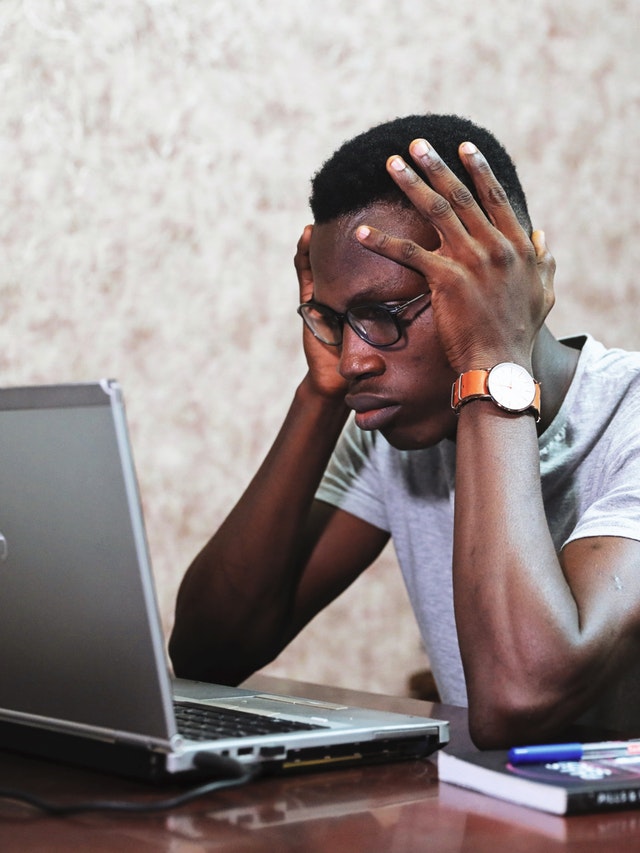
Relaxation
Headspace
I love Headspace.
Just look at its cute figures!

Headspace offers guided mindfulness meditation. This keeps you grounded amidst the rapid changes that are happening.
When you are tired and feeling unproductive, try getting some Headspace. It calms you down, leads you to your breath, and helps you to relax again.
Downtime, in Screen Time by Apple
Using Downtime, Screen Time automatically shuts off apps that you haven’t selected. It helps you to draw good boundaries after work, because there’s no way of opening it easily. It forces you to think: do I really need to do that?

Limiting distractions
Freedom.to
You might not stop using Freedom after you start. Try it at your own peril. Freedom offers you the option to block out websites, apps across all your devices. This way, there’s no cheating. There’s no moving to another browser.
It’s time to get back to work.
Moment/ QualityTime
I lay on my bed, looking at my phone.
Outside, people were laughing and enjoying the autumn sunshine.
Suddenly, I was struck.
Was this how I wanted to spend my three years in the U.K.? I had just moved from Singapore, made a 10000 mile flight, to use more of my phone, in my room?
Maybe you have that nagging feeling that you are spending too much time on your phone.
Try tracking the time you spend on it.
With these two apps, you get the knowledge on how much time you are spending. Then you can decide if you still want to spend as much time on it.
Self-Control
Need to finish that report, but constantly straying to Facebook? Try some Self-Control. It blocks out your selected websites for a limited time, allowing you to focus.
Really focus.
Try it as an extension to Google Chrome.
DF Tube
DF Tube, or Distraction Free Tube, automatically cuts off the comments and recommended videos sections of YouTube.
This prevents you from going down the rabbit hole of YouTube, watching one suggested YouTube video after another.
It also stops you from chasing down comment threads, wondering what another viewer thought of the video.
Note-taking
Have an interesting article you want to read, but not the time to read it now? Well, try Pocket. It stores all the articles you want to read in a reading list, for the day when you actually get time to read them.

Evernote
Got a cool idea for your client or your colleague? Store it in Evernote. With Evernote, never lose a creative idea again.
Tech doesn’t always to be the scary thing we envision will take away your job.
Sometimes, it can make your social work more effective and efficient.
Other times, you might need to limit it to focus on the report you have to rush out.
As with all things, balancing its use will be key to your effectiveness as a social worker. Amplifying its usefulness, and reducing its distractive nature, can make your practice better.
Letter
This is old-fashioned, but useful.
You might struggle to see your client. But with a letter, you can encourage them for the effort that they have put in.
One of the greatest qualities of a good social worker is to meet the client where he is, rather than where you are. Your client might not be ready for an email.
Send a letter instead.
In a world where physical contact is discouraged, a letter can offer the closest thing to physical touch.

Conclusion
Tech doesn’t have to be all bad. It can be all beautiful too.
Too often, we launch at new tech with lots of zest, without realising the harm it’s doing to our productivity.
Having the right tech tools in our social work toolbox is necessary to use tech with greater awareness.
Maybe sometimes, it’s time for less tech.
For more time with the clients we serve. The communities we are a part of.
And the people we love.
There is certainly a great deal to learn about this issue. I really like all of the points you have made. Denys Dicky Mraz